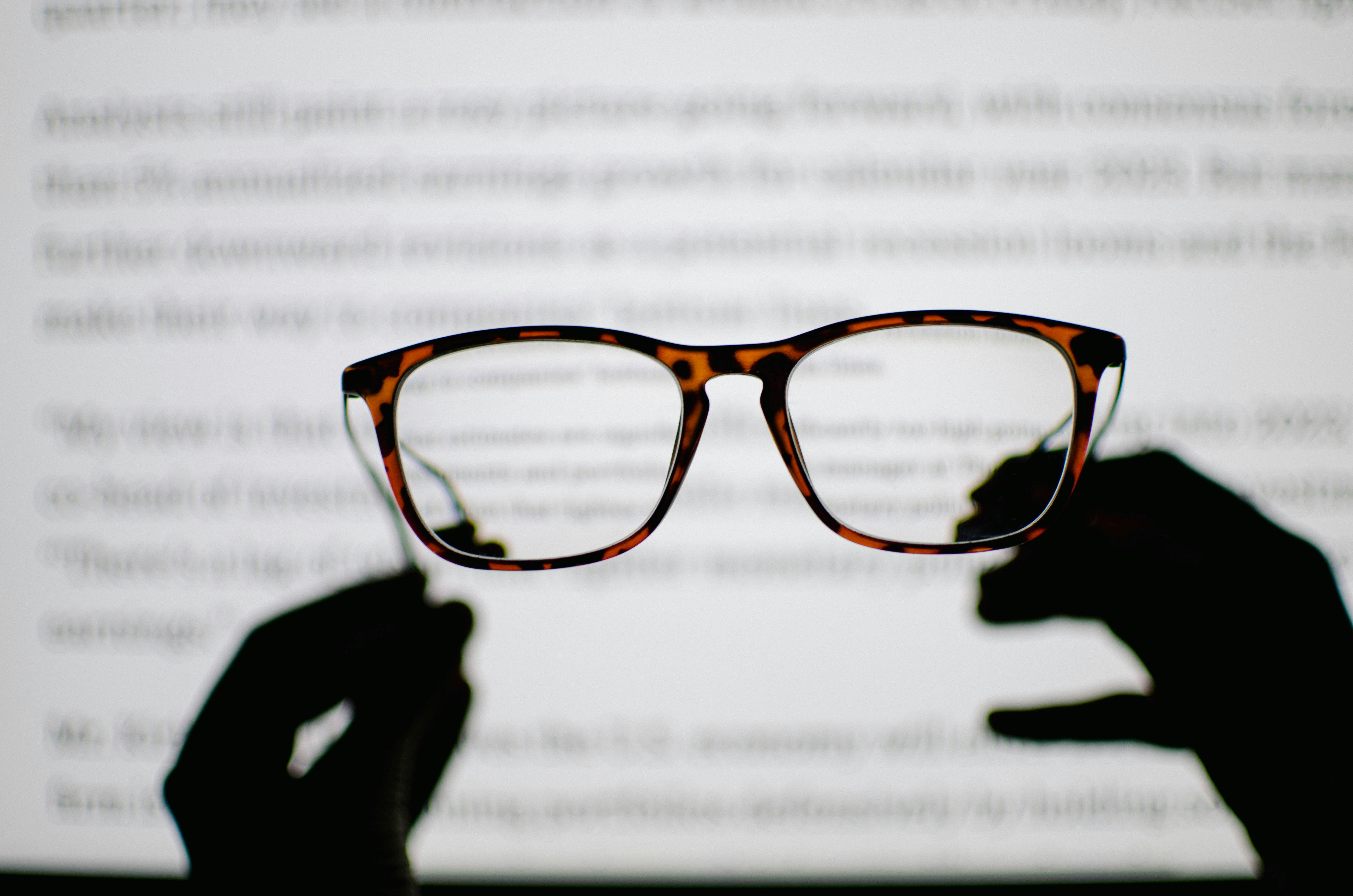
Mastering Cybersecurity News Reading
- 2 minsA new critical CVE just dropped that affects thousands of systems worldwide. Hackers are using Shodan to map out vulnerable systems and popping shells everywhere. Wait, what CVE are you talking about? This happens to all of us when an unknown CVE goes wild overnight. There’s no doubt that the cybersecurity industry is fast-paced. There are tons of vulnerabilities, breaches, and hacking campaigns happening right now that you might be unaware of. It can feel overwhelming, but there are three ways to boost your news-reading productivity.
Read like squirrel
Squirrels are known for their efficient food gathering, storage, and eating habits. Similarly, you should collect all the latest blog posts from various sources and read them daily. This can be done by collecting RSS feeds from security news websites and putting them all together in your favorite RSS reader application. There are many great RSS feed readers out there. I personally use Feedly. The best thing about Feedly is that it’s easy to use and can be downloaded on both Android and iOS.
Setup Feedly RSS feed
- Open the application
- Click on (+) plus icon “Add content”
- Type “#cybersecurity” in Search
- It will display many CyberNews Starter Kit
- Choose what you think works best for you
- Store them in a Folder
You’re all set! In the free account, you’re limited to 3 feeds and 100 resources, but I still think this is enough to cover the areas you prefer to stay updated on in cyberspace. If you prefer not to use Feedly, there are multiple open-source RSS applications you can try. You can download and import the following (.opml) files into Feedly or any other RSS application.
Suggested Feeds
- https://github.com/vortexau/FeedlySecurityFeeds/blob/master/feedly-security.opml
- https://github.com/cudeso/OPML-Security-Feeds/blob/master/feedly.opml
- https://github.com/mrtouch93/awesome-security-feed
The Spider way
Spiders are known for their ability to remain in a fixed location while actively hunting or waiting for food to come to them. Similarly, a hacker’s home is often their terminal. If you’re feeling lazy or just want to read news articles without leaving your terminal, let me introduce you to haxor-news. Haxor-news is a command-line interface for browsing news articles, and it’s ridiculously easy to install and use.
Using haxor-news
- Run command
pip install haxor-news - Display top 10 news articles
hn top 10
The Dolphin Rule
Dolphins are known for their highly social and interactive behavior. To stay updated with the industry, be a hacker dolphin. In my experience, most security folks are active on social media platforms such as Twitter, Reddit, and Discord.
- Twitter: I would highly suggest following everyone from the list
- Reddit: Check out these fantastic Subreddits that will keep you updated.
- Discord: Discord hacking servers that will never let you down.
I also recommend other platforms like Slack, Telegram, and WhatsApp groups. Learn from others, share information and hack the world together!
